 |
| Here are the basic tools of Sketchbook Pro for iPad |
 |
| The layer tool is the most important and powerful tool in Sketchbook Pro. Using the transform tool and layer tool you can create a picture of anything you can imagine. |
The video below explains the basics of Sketchbook Pro
This tutorial shows you everything you need to know to start using the iPad app Sketchbook Pro
The video tutorial below explains how to take a photograph of one of your drawings and transform it using
Sketchbook Pro.
Transform your own drawing of a crowd of people using the iPad app Sketchbook Pro. Add color, details and layers to your artwork. Learn how to add PNG ( portable network graphic) images from the Internet into your own artwork to create something new and unique. Sketchbook pro can take drawing to a whole new level.
 |
| Focus on the shape of the head, the hair and the clothing before adding faces |
 |
| Make each character unique. Be as creative as possible |
You can create your drawing on paper, photograph it and use the eraser in Sketchbook Pro
to eliminate the background
Or you can open the photograph first in the app PS Touch (Photo Shop Touch), and use the 'Magic Wand' selection tool to cut out the background. If you use PS Touch to get rid of the background, you may save it to your camera roll as a PNG image. You can also choose to 'select all' and 'copy' the image from PS Touch after eliminating the background. To 'paste' the picture into Sketchbook Pro after copying from PS Touch, go to the layer drop down menu, add a new layer by clicking + and then paste the image right into the thumbnail of that layer in the drop down menu. These apps are 100% compatible. Toggling back and forth between the two programs allows you to take advantage of both PS Touch's superior image editing capabilities and Sketchbook Pro's superior brush engine. The video below outlines how to use these two apps together for this project,step by step
 |
| Here is the original paper and pencil drawing assignment. You may wish to draw your images on paper , photograph them with the iPad and then continue transform and improve your artwork on the iPad. |
Below are the 'Crowd of People' iPad assignments
in English and Spanish
in English and Spanish
Here are some cartooning reference pictures to get you started.
Please note, I have had these worksheets for years and do not know who the artists are.
If you have information on these worksheets and know who drew them please email me. I will be happy to give them the credit they deserve.
STUDENT GALLERY
STUDENT GALLERY
A Face In The Crowd from Rachel Wintemberg on Vimeo.
Drawings and animations by McGinnis School students.
 |
| Student's original drawing |
 |
| Modified using Sketchbook Pro |
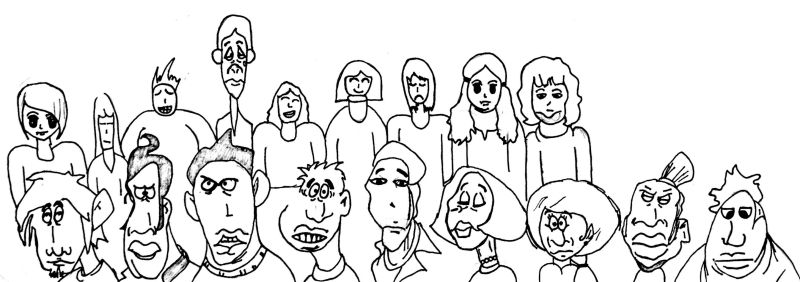 |
| Student's original drawing |
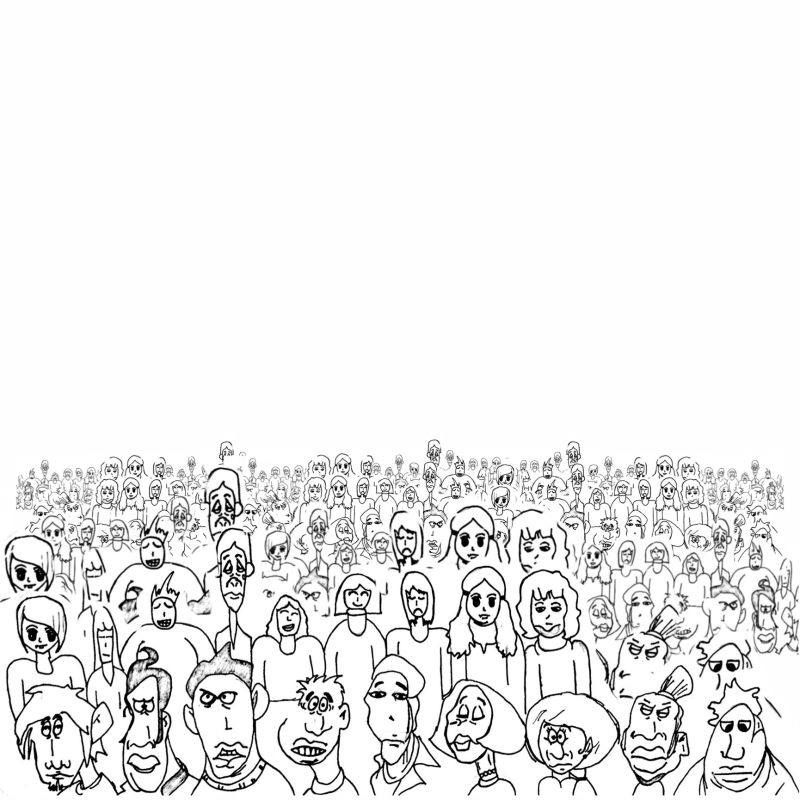 |
| Modified using Sketchbook Pro |
 |
| Student's original drawing |
 |
| Modified using Sketchbook Pro |
STUDENT GALLERY
A Face In The Crowd from Rachel Wintemberg on Vimeo.
Drawings and animations by McGinnis School students.
For more information on drawing faces and crowds of people click on the link below to read my article on the subject:
More drawing ideas for Sketchbook Pro:
Use Sketchbook Pro to create your own fantasy landscape like the one in the video below:
TIME LAPSE DRAWING VIDEO BY ONE OF MY MIDDLE SCHOOL STUDENTS
USING SKETCHBOOK PRO
Time Lapse Tutorial With Narration: How to shade a face using Sketchbook Pro for IPad. Transform a contour line drawing into a value study.
Here is the finished drawing
The key to successful shading with Sketchbook Pro for iPad is to continually adjust the opacity and radius of your brush and to always shade in the direction of the three dimensional form, as if you were applying make up to a statue.
When using the smudge tool, keep in mind that you can adjust the opacity and radius, just as you can on any other brush. Always blend in the correct direction of the three dimensional form (pretend you are blending color on a sculpture).
MORE SKETCHBOOK PRO FOR IPAD IDEAS
USE THE APPS SKETCHBOOK PRO AND PS TOUCH TOGETHER
Photograph your drawings, use the magic wand tool in PS Touch to remove the white page surrounding your drawing, add a background layer in Sketchbook Pro and have fun creating rhythmic line designs and patterns to complete your composition.
Create a Zentangle (TM) and photograph it with your iPad
Open the photograph using Sketchbook Pro and tessellate the drawing by duplicating the layers and rotating and flipping the pictures using the transform feature. Match the pieces together like a puzzle to create stunning symmetrically balanced repeating patterns.
Click on the link below to read my review of the iPad App Sketchbook Pro, in Scholastic Instructor Magazine, in the article 50 Awesome Apps for Teachers by Catherine Logue:
Standards
Common Core Standards for Math:Geometry
STUDENTS WHO CREATE TESSELLATED DESIGNS IN ART CLASS FOUND THEY COULD LATER EASILY UNDERSTAND THESE CONCEPTS IN MATH CLASS. THEY RETAINED THE INFORMATION BETTER
BECAUSE THE LEARNING PROCESS WAS FUN.
This lesson reinforces the following geometry concepts:
8.G.1Verify experimentally the properties of rotations, reflections, and translations:
8.G.1.a
Lines are taken to lines, and line segments to line segments of the same length.
8.G.1.b
Angles are taken to angles of the same measure.
8.G.1.c
Parallel lines are taken to parallel lines.
8.G.2
Understand that a two-dimensional figure is congruent to another if the second can be obtained from the first by a sequence of rotations, reflections, and translations; given two congruent figures, describe a sequence that exhibits the congruence between them.
8.G.3
Describe the effect of dilations, translations, rotations, and reflections on two-dimensional figures using coordinates.
8.G.4
Understand that a two-dimensional figure is similar to another if the second can be obtained from the first by a sequence of rotations, reflections, translations, and dilations; given two similar two-dimensional figures, describe a sequence that exhibits the similarity between them.
Consortium of National Arts Education Associations
In grades K-12 all students should-
• understand the visual arts in relation to history and cultures.• make connections between visual arts and other disciplines.



























Thanks so much for this great information. I feel confident enough now to try this with my students!
ReplyDeleteYay! Let me know how it works out! You can also try the magic wand selection and cut tool using the app PS Touch (an iPad version of Photoshop) but it is a $10.00 app and does not have a smooth brush engine or smooth controls in the 'transform' feature the way Sketchbook Pro does. It is primarily a photo editing app, not a drawing app and cannot replace Sketchbook Pro. However, using it would mean less energy spent erasing and more precise cutting away of background. Just save the layers as Portable Network Graphic (PNG) to your camera roll and reassemble in Sketchbook Pro.
DeleteThat's so awesome! Thanks for this wonderful guide. I could spend hours looking at all the pictures. It must have taken you weeks to put all this together :)
ReplyDeleteSomething terrible has happened! Last year I invested in copies of Sketchbook Pro only to have our computer tech people reboot the ipads a few months later and delete the app. It has now been replaced by an app called Sketchpad but I don't think it is as powerful.
ReplyDeleteHelp. :(
As long as you have a way to access that Apple ID account and password Sketchbook Pro is still there and you can still download it from the App Store to your iPads. Talk to your tech people. I switched schools, wiped my iPads before leaving and downloaded Sketchbook pro to an entirely new set of iPads just this year.
DeleteIt will appear in your 'purchased' apps when you visit the App Store.
ReplyDeleteThis is a great guide to get me started before the classroom. Thank you for sharing
ReplyDeleteHey! Someone in my Facebook group shared this website with us so I came
ReplyDeleteto look it over. I'm definitely enjoying the information. I'm bookmarking
and will be tweeting this to my followers!
Exceptional blog and excellent style and
design.
I love to see this thank for all this nice work
ReplyDeleteSaved as a favorite, I love your blog!
ReplyDeleteThanks for sharing!
ReplyDeleteI use Sketchbook painting program on pc , and Procreate as iPad drawing program. and I find that my XP-Pen Artist 12 (2nd Generation) graphic display tablet work great with Sketchbook.